
Grades 3-5
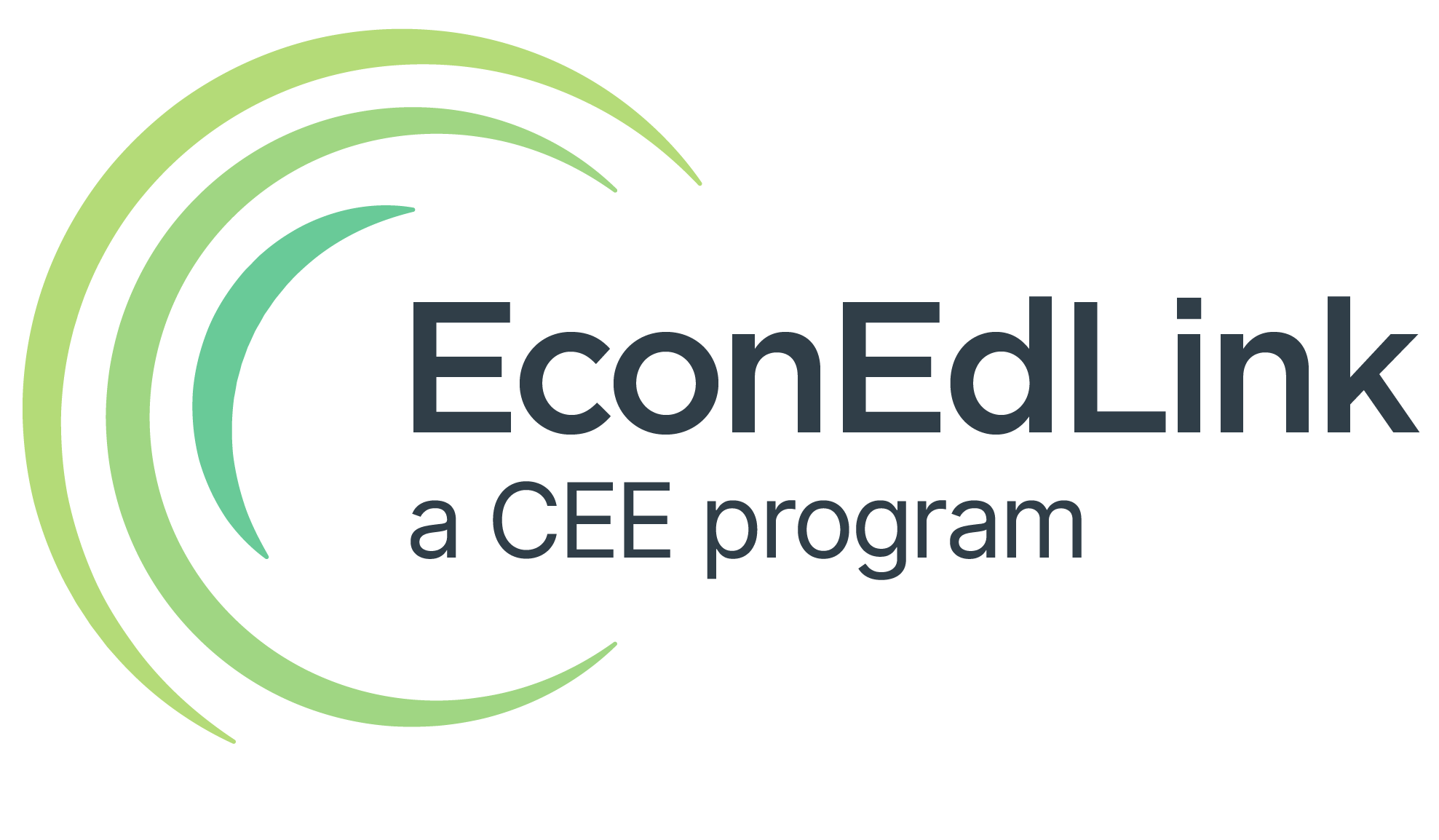
Don't have an account yet? Sign up for free
Don't have an account yet? Sign up for free
Content Partner
Students will be able to:

Have your students go to the TurboTax Simulation Link. Students do not need to sign up or sign in, all they need to do is click on “Filing your Taxes” under the Tax Simulations section. Students will need to start or complete the first simulation before they can move on to the other 4 simulations.
Disclaimer
The Council for Economic Education does not endorse or evaluate the advertised product, service, or company, nor any of the claims made by the advertisement.
Filing taxes is a complex process. TurboTax is a tool that helps manage that process. Users input both personal and financial information. TurboTax uses the data to fill out the tax forms.
Budgeting for Income and Expenses Simulation has been created as a real-world technology simulation to accompany FFFL 9-12, 3rd Edition lesson 7 titled Uncle Sam Takes a Bite. If you have not taught this lesson plan, we recommend students are proficient in the net worth concepts.
In this personal finance activity, students will use the IRS Free File program provided by Intuit’s TurboTax to learn and practice filing taxes.

Grades 3-5
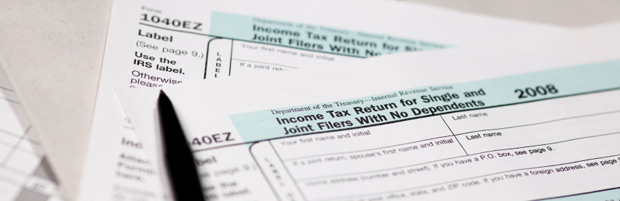
Grades 9-12

Grades 9-12

Grades 6-8
