
Content Partner
Grades 6-8, 9-12
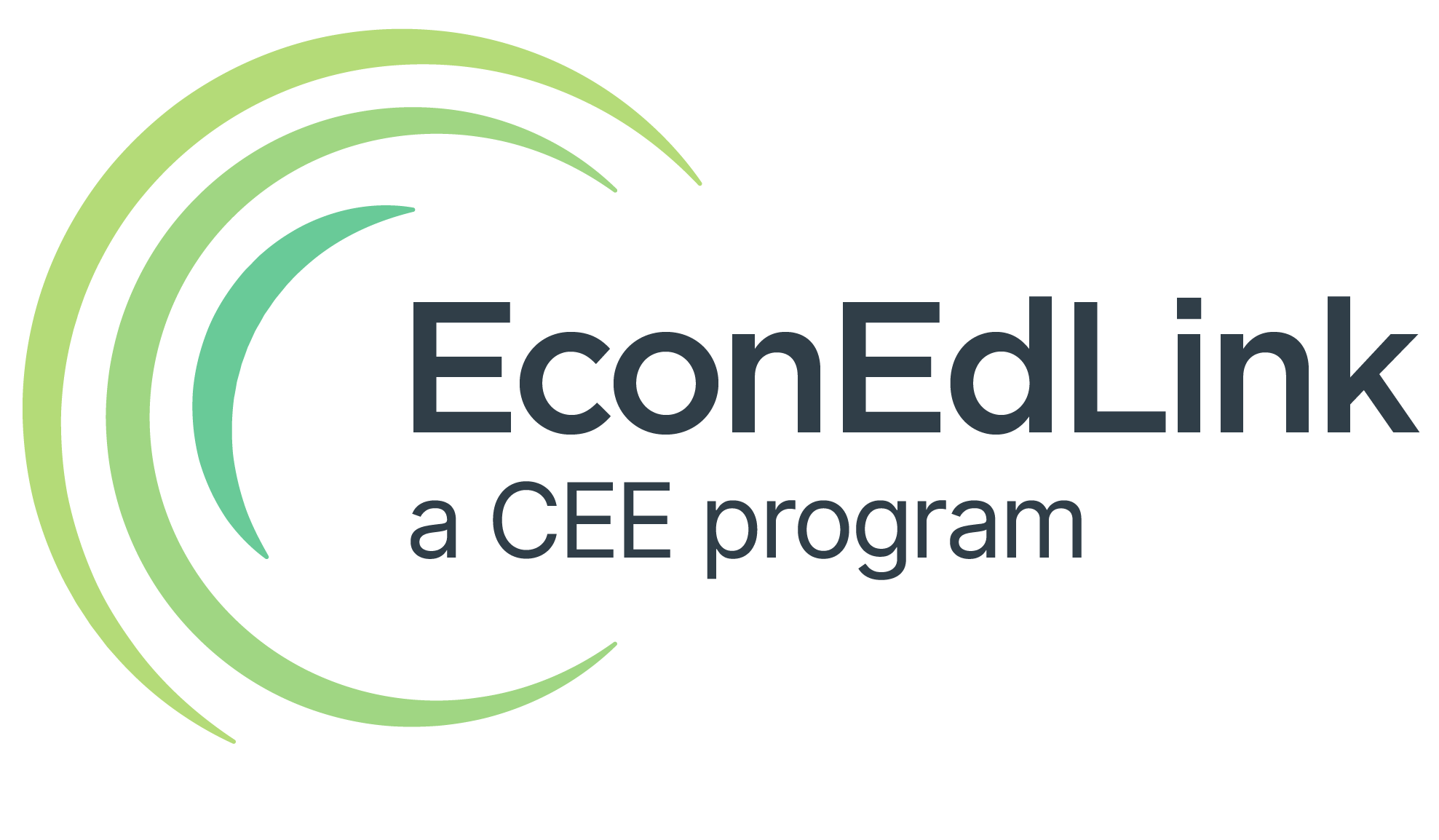
Don't have an account yet? Sign up for free
Don't have an account yet? Sign up for free
Content Partner
Students will be able to:

Intuit for Education Curriculum Resources
Assign your students the Budgeting for Income and Expense Quiz using ReadyAssessments, a free assessment tool.
Prior to introducing students to Intuit for Education, we recommend you read through the Curriculum Overview (Section 1) to get acquainted with each activity and review pages 3 to 5 in Curriculum Orientation (section 2) to help you and your students log-in to Intuit for Education. Here is the link for your students to log in (https://education.intuit.com/register).
Show students Intro and Logging in to Intuit for Education Video to orient them with the log-in process if needed.
The Intuit for Education platform has hands on activity that lets students analyze and create a budget. Provide students with a digital copy or print copy of Budgeting for Income and Expenses Activity. Use Budgeting Income and Expenses Answer Key as a teacher guide.
Disclaimer
For students to be able to access Mint successfully, they must use the same computer or device every time they access Mint. Otherwise, they will be forced to re-create a new account. Paid advertisements appear in Intuit Mint. The Council for Economic Education does not endorse or evaluate the advertised product, service, or company, nor any of the claims made by the advertisement.
Budgeting for Income and Expenses Simulation has been created as a real-world technology simulation to accompany FFFL 9-12, 3rd Edition lesson 8 titled Managing Your Money. If you have not taught this lesson plan, we recommend students are proficient in the net worth concepts.
In this personal finance activity, students will use Mint, a real-world personal finance app, to follow Isaiah throughout the year and learn about budgeting for income and expenses.

Content Partner
Grades 6-8, 9-12

Grades 9-12
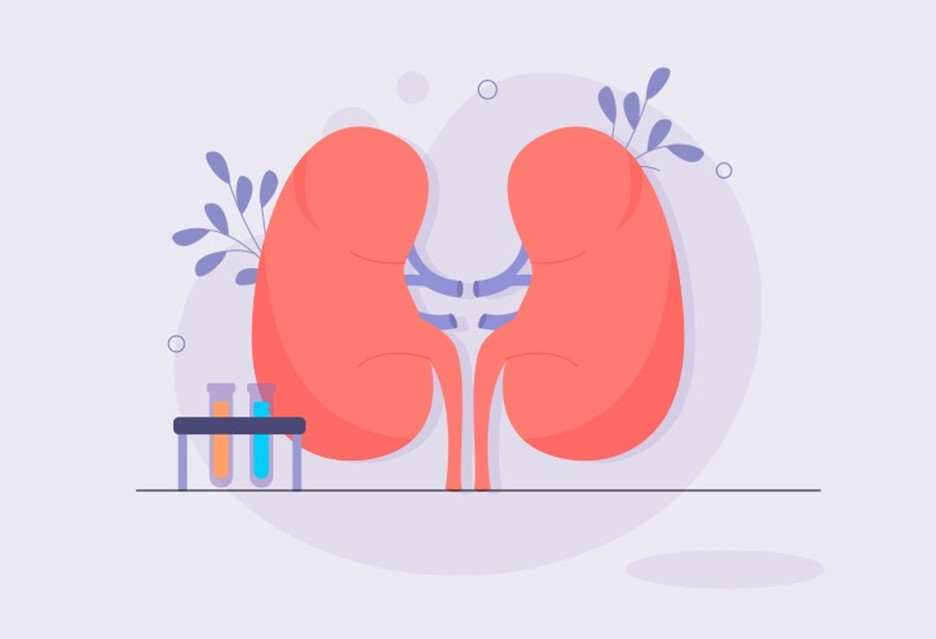
Grades 9-12

Content Partner
Grades 6-8
